Outage Alerts
Stay informed during a power outage with our enhanced outage communications.
At Cobb EMC, our dedicated employees strive to provide our members with reliable power 24/7, 365. When an outage occurs, we understand the importance of staying informed until power is restored. We've been working to enhance our outage text alerts and notification tools to keep outage communications in the hands of our members.
- Receive alerts in your preferred channel by enrolling for text, email, or voice notifications for power outages.
- Report an outage, check the status of an outage, and register for text alerts right from your smartphone by texting the word "OUT" to 898-362.
- Customize your notifications by setting the do-not-disturb feature on text or voice alerts.
- Manage your contact preferences for email, text, or voice via the online outage alerts preference center.
What alerts can you expect to receive when you enroll?
- Receive an alert when your power goes out letting you know we are aware of your power outage.
- Receive updates to estimated restoration times and outage cause when available.
- Receive an alert when your power is restored.
- If you receive a power restoration notification from Cobb EMC, and you are not home to verify your power is back on, please do the following:
- Check your connection with security cameras, smart thermostats, alarm systems, or devices that require power or Wi-Fi connectivity to function.
- Check with your closest neighbor if power looks to be on in your home, specifically. At times, isolated outages may remain or power may be restored in the larger area surrounding your home, but your home may require repairs from an electrician before Cobb EMC can restore power. If you find that your home is still without power, text OUT to 898-362 to report your power outage.
- If you receive a power restoration notification from Cobb EMC, and you are not home to verify your power is back on, please do the following:
Enroll in outage alerts
Email, voice, and text outage alerts are available for Cobb EMC members. Enroll for text alerts via a mobile device and email and voice notifications on your desktop through our online outage alerts preference center.
MOBILE ENROLLMENT

Enroll in outage text alerts to receive power outage updates directly on your phone by texting REGISTER to 898-362 (TXTEMC).
1. Text REGISTER to 898-362 (TXTEMC).
2. For your security, you may be prompted to enter your Cobb EMC account number, phone number and/or ZIP code to authenticate your account. Need help finding your account number? Click here for help finding your account number.
3. You will be promped to accept terms and conditions, and you must reply "Yes" or "I accept." Pay close attention to the text's request for confirmation. Terms and conditions are available on our website.
4. When you accept the terms and conditions, you will be enrolling only in SMS/text alerts. If you would like to enroll in voice or email alerts, you may do so via the desktop enrollment process.
5. Once enrolled, you may text STOP at any time to unsubscribe from power outage text alerts.
DESKTOP ENROLLMENT
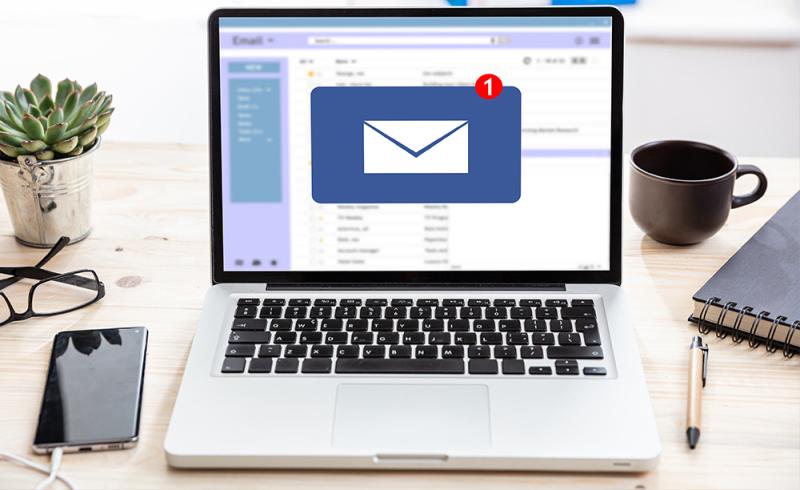
Enroll in outage email, voice, and/or SMS/text alerts via the online preference center. Click to log on and sign up now.
1. Sign on to the online preference center with your account number, street number and street address. Need help finding your account number? Click here for help.
2. Select the correct account from the dropdown to continue to the preference center.
3. Once you are in the preference center, click on the plus sign to "Add Contacts." You may add a new contact for email, voice or text outage alerts for yourself and/or family members. Keep in mind, you have to save each contact one at a time, you may not add or update all contacts at once.
4. Once you add the desired email address, phone number for text, and/or phone number for voice alerts, check the box to accept terms and conditions available on our website and click to "Save."
5. Ensure that the "Active Outage Alerts" toggle is set to green to receive your outage alerts.
6. Keep in mind, you will have to verify the phone numbers and emails entered by accepting the terms and conditions that will be sent to you via text or email, depending on your preference.
Add a contact
Add multiple contacts for you and your family to receive an email, voice call or text. Access the outage alerts preference center and click the plus sign to "Add Contact." Enter the email, phone number for voice or text, and contact nickname. Then, check the box to accept terms and conditions and click "Save" at the bottom of the page. Add and save one contact at a time for each contact method (email, voice call, or text).
Delete a contact
If the wrong contact information is entered or you need to remove a contact that is no longer valid, you can use the "Delete Contact" function in the outage alerts preference center. In order to do this, access the preference center, click on the gear icon to "Edit Contact," and scroll to the bottom of the page, where you will see the option to "Delete Contact" entirely.
Set do not disturb
Set "Do Not Disturb (DND)" for voice calls and SMS/text alerts during specific times when you do not wish to receive alerts. In the preference center, select the contact for which you'd like to set DND and click on "Edit Contact." When you scroll down in the page, you will see the option to select a "Start" and "End" for your settings. Click "Save" and you will no longer receive alerts for that contact during those times.
Update a contact
Update the contact nickname for each contact method you enroll in outage alerts. For voice calls and text alerts, update the do not disturb settings at any time. You cannot update a contact method to change a number or an email address. If you enter the wrong contact information and click "Save", you will have to delete the contact entirely and create a new contact with the correct information.
Here's a few commands you can text to 898-362 (TXTEMC).
| REGISTER | Register for power outage text alerts. |
| STOP | Unsubscribe from power outage text alerts. To subscribe again after texting STOP, you will need to text REGISTER to restart the registration process. Please note: When you text STOP, this only unsubscribes the device from text alerts. You will need to update preferences for email or voice notifications via the online preference center. |
| PAUSE/RESUME | Temporarily stop outage text alerts. You can text RESUME to start receiving outage text alerts again. |
| OUTAGE | Report a power outage. |
| STATUS | Check the status of a power outage to get estimated times of restoration or cause of outage when available. |
| HELP | Get a list of outage requests and links to helpful resources. |
During certain outages, our control center team can reroute power for a group of members utilizing our smart grid and isolate an outage area to minimize the number of impacted members.
When this occurs, the group of members whose power was rerouted, may not receive a "Power Restored" notification until the initial outage is completely restored.
Members may receive a text message from Cobb EMC that will come from 898-362 (TXTEMC) and will ask you to accept terms and conditions for outage text alerts.
Please note that Cobb EMC will never:
- Collect money in the field. Cobb EMC employees will never ask members to pay their bills anywhere other than at our office or through one of our payment options.
- Instruct you to call a phone number that is not ours, 770-429-2100. You can always find our phone number on our website or on your Cobb EMC bill.
- Ask you to pay with a prepaid card or cash anywhere other than at our office.
- Make automated calls to collect payments.
- Sell products, services or rooftop solar in your neighborhood.
- Collect money for trimming trees, or ask contractors to collect money for trimming trees on our behalf.
Cobb EMC triggers outage notifications when a power outage is longer than five minutes. Members may receive outage alerts from other venues, such as alert systems, internet providers, garage doors and smart thermostats, if internet service is interrupted, offline, disconnected, or if there if the device is experiencing a tripped breaker.
No. Cobb EMC's new outage notification tools require a separate registration that allows you to set your preferred contact method for outage alerts. You can choose to register to receive text alerts by texting the word "REGISTER" to the shortcode 898-362 (TXTEMC). You can also register an email, and/or phone number to receive automated voice calls for your outage via the outage alerts preference center.
For your security, an account number is required to register for text alerts when the device you are texting from does not match the primary phone number that we have on our records.
- Update your contact information.
- Help finding your account number.
You may find your account number by logging into your online account, on your bill or via the Cobb EMC app. Help me find my account number.
Yes. While you can register to receive outage alerts for more than five (5) unique, Cobb EMC accounts, you have to do so online. You can use the online outage alerts preference center to enroll each account one at a time. You will need each account number, the service address street number and the first five (5) letters of the street address.